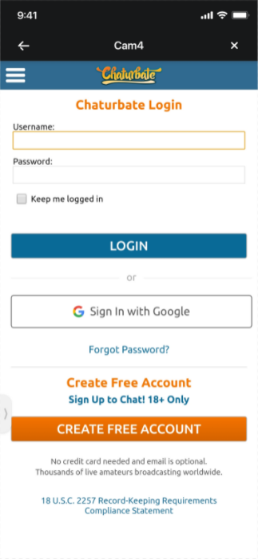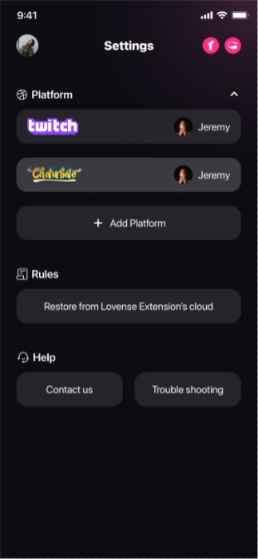The platform management feature is located on the "Settings" page.
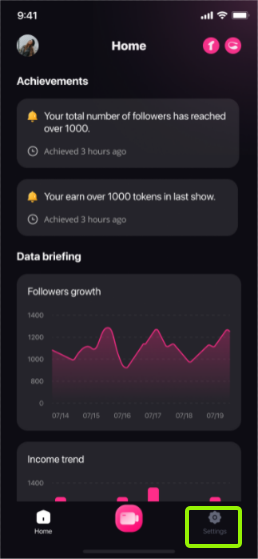
Select the "Add Platform" button on the Settings page, you will be taken to the platform addition process.
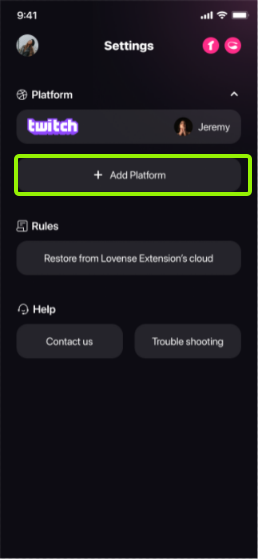
Search for your platform by its full name. If it is supported, you will find it under the search bar. Tap on it to go to the login page.
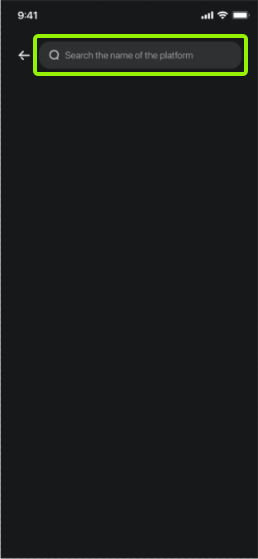
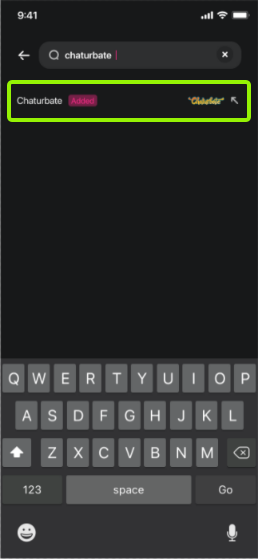
Log in to your account and the process of adding a platform is complete.