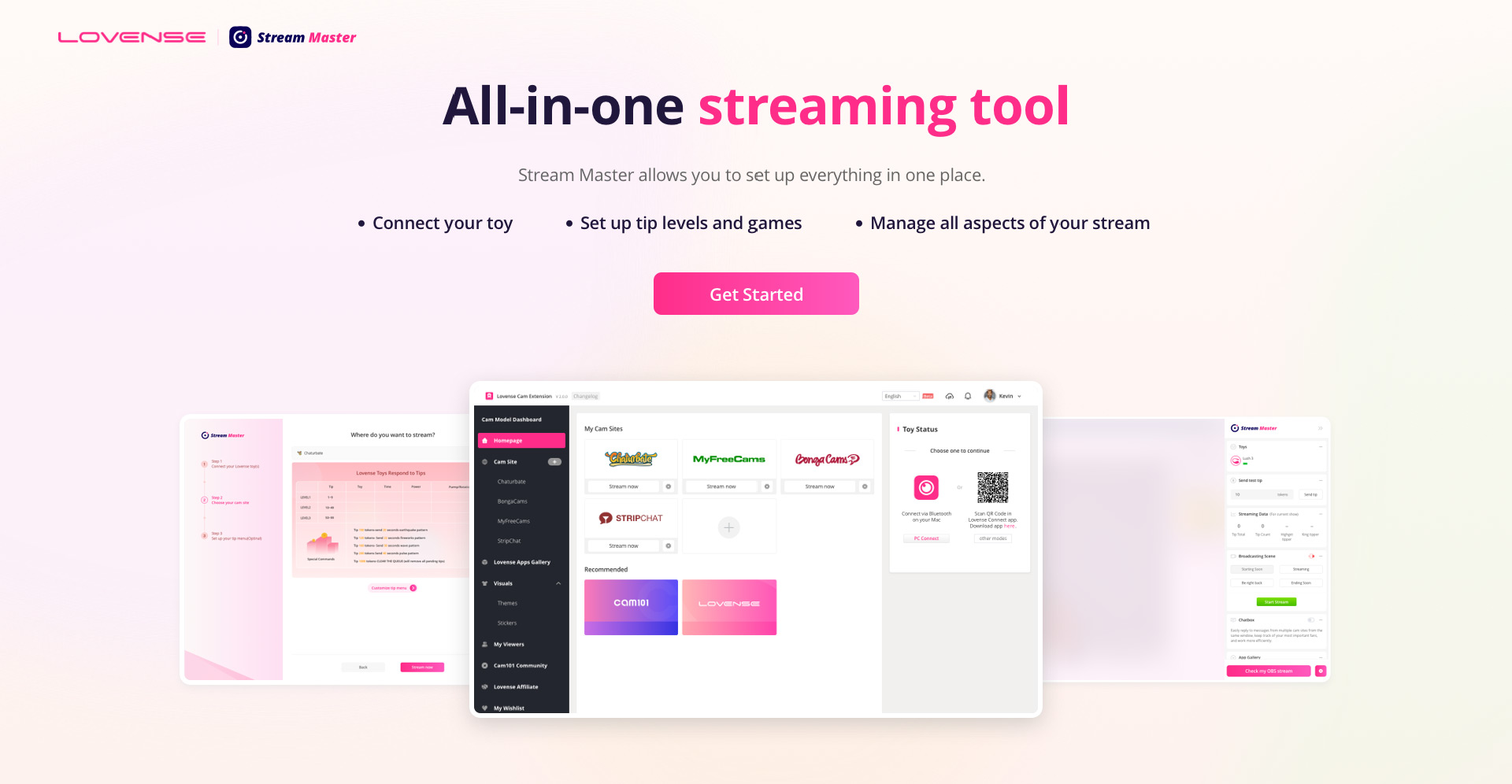Your guide to the camming industry.
By subscribing, you agree to our Privacy Policy.
Subscribe to the Cam101 newsletter
Your guide to the camming industry.
By subscribing, you agree to our Privacy Policy.
Your guide to the camming industry.
By subscribing, you agree to our Privacy Policy.
Our site uses cookies. By continuing to use our site, you agree to the use of cookies. For more information about the use of cookies on our website, please see our Privacy Policy.