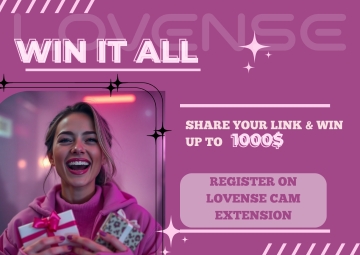Background:
Cam4 no longer supports some older browser versions.
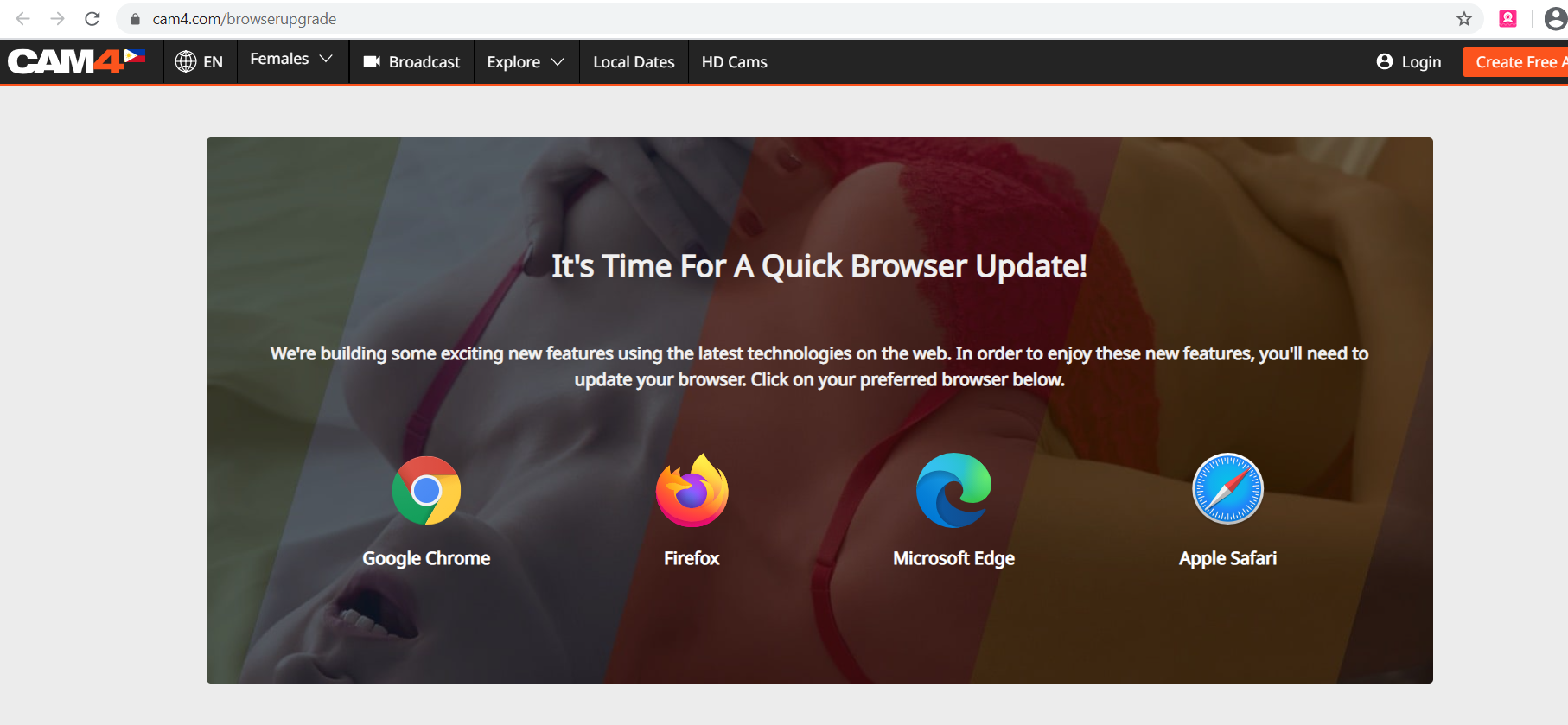
To continue streaming on Cam4 with the Lovense Cam Extension, please follow the steps below.
Requirements:
If you're using the Lovense Browser or Mac Stream Master:
1. Download and install the Chrome browser.
2. Open Chrome and visit the following link:
3. Follow the guide to install the Lovense Cam Extension.