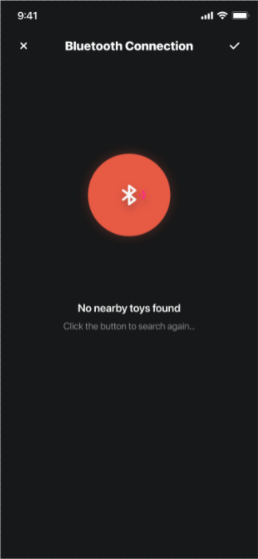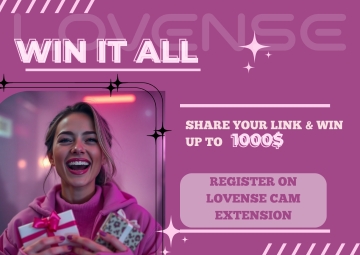Before connecting your toy to your phone, turn it on and make sure its light is blinking. Enter My Toys page by tapping the top right corner of the home page. Tap on the "Add a toy" button to start the Bluetooth Connection process.
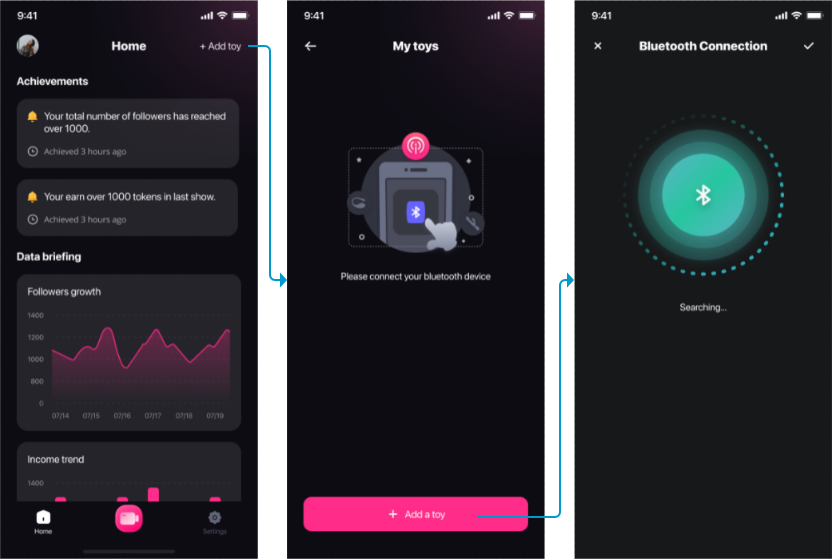
Your toys will appear in the list. Select the toys you want to connect and tap the check button, your toy will be connected to your phone and listed on the My Toys page.
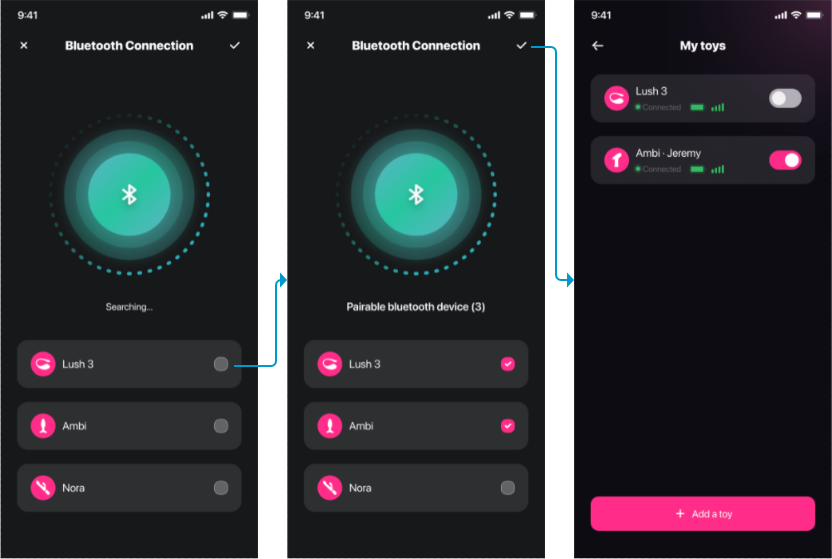
If you see this page, make sure your toy is on and nearby, then tap the button to try again.