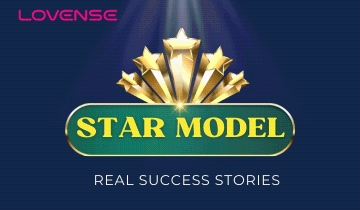Step-by-Step: Your First Stream on Stripchat
June 30, 2024
Stripchat is an increasingly popular adult streaming platform where performers can interact with viewers in real-time. As a beginner, it's important to familiarize yourself with the technical aspects of streaming, and here we present you with a little guide to get you started.
Requirements:
Before following the steps below,
If you want to show Lovense rules panel, please make sure you have installed OBS Studio and OBS toolset.
Stream by WebRTC
Step 1. Choose "OBS Virtual Camera"
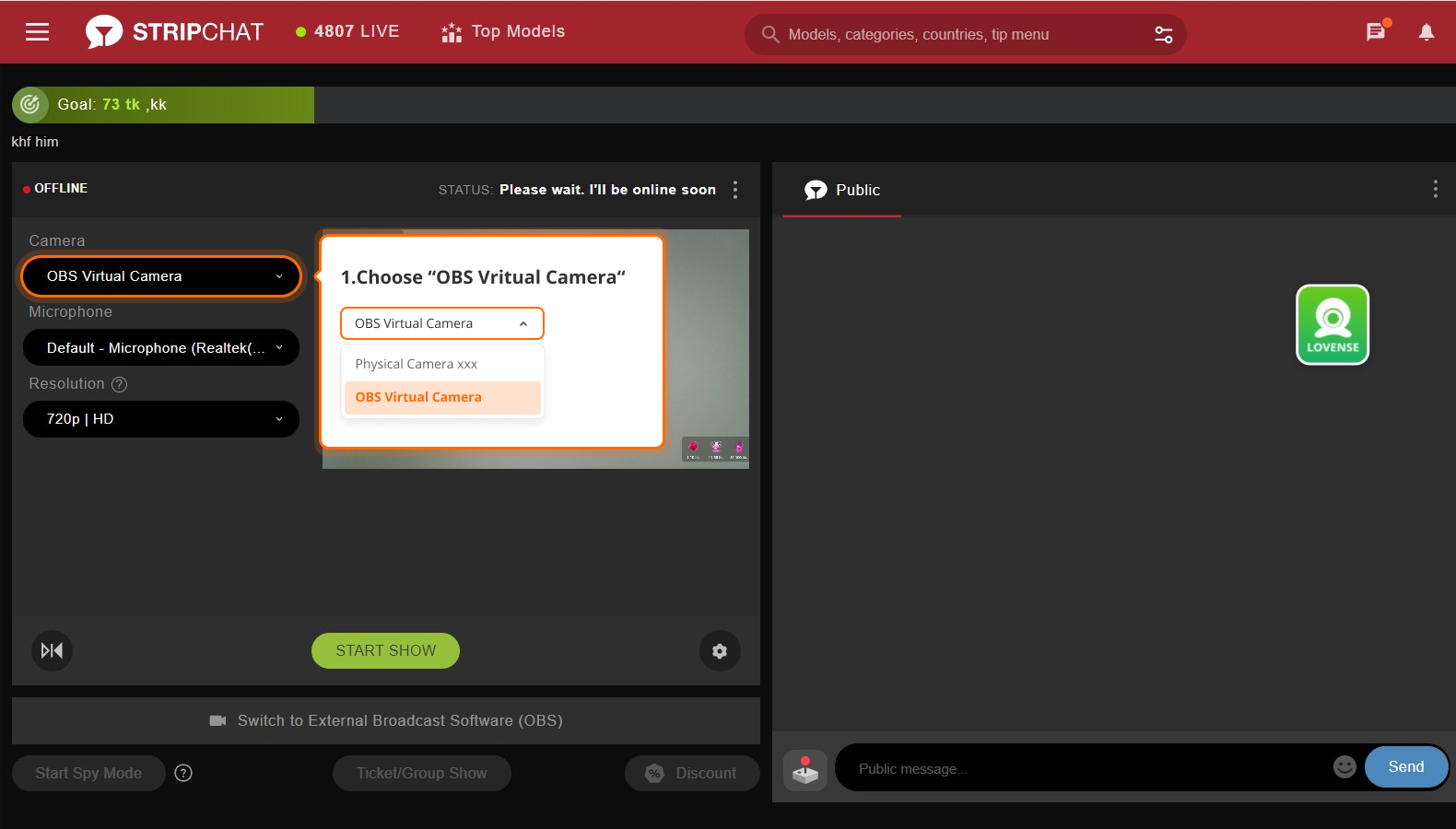
Note: Make sure you have choose the proper resolution
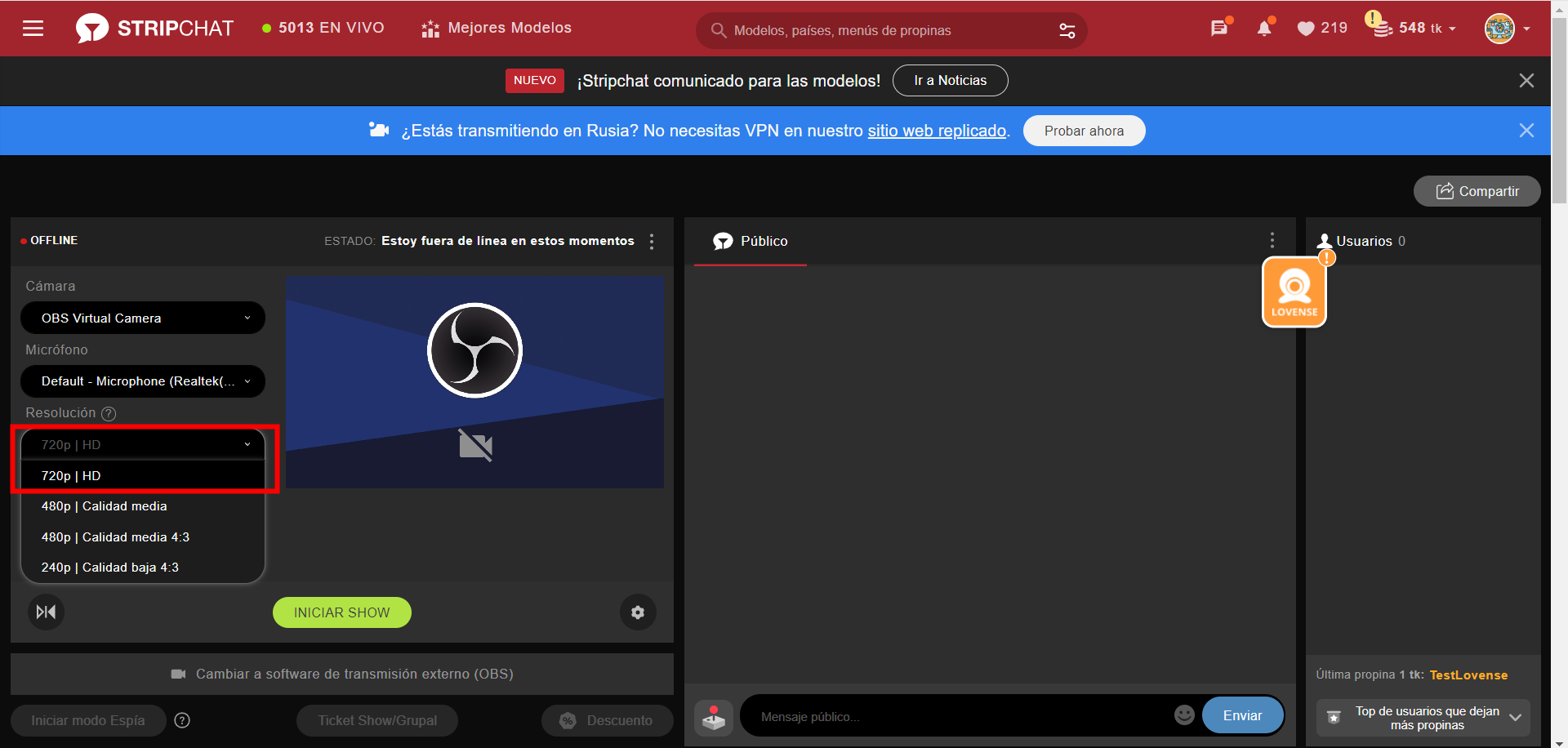
Step 2. Add "Video Capture Device"
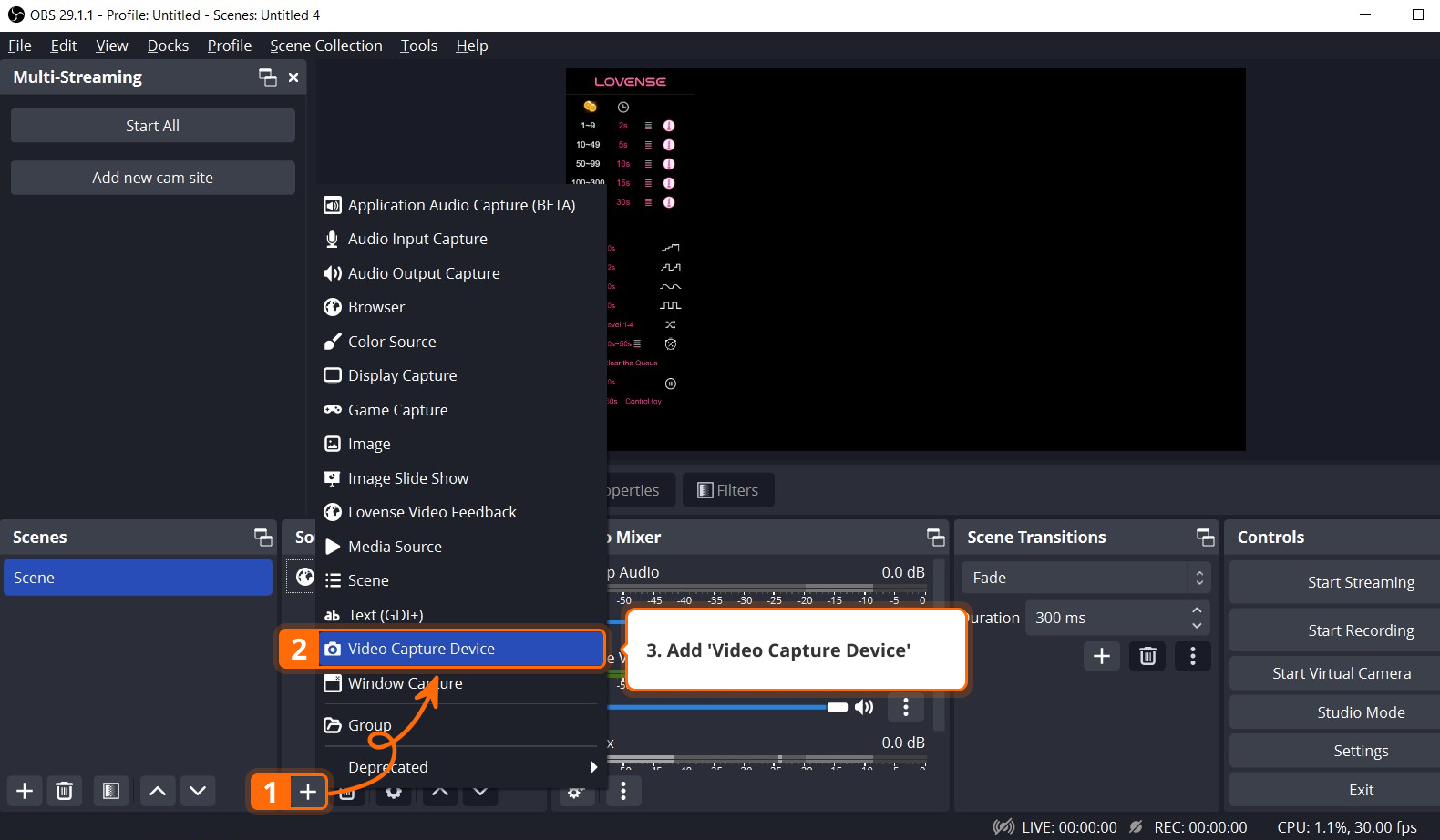
Step 3. Choose your physical camera then click "OK"'
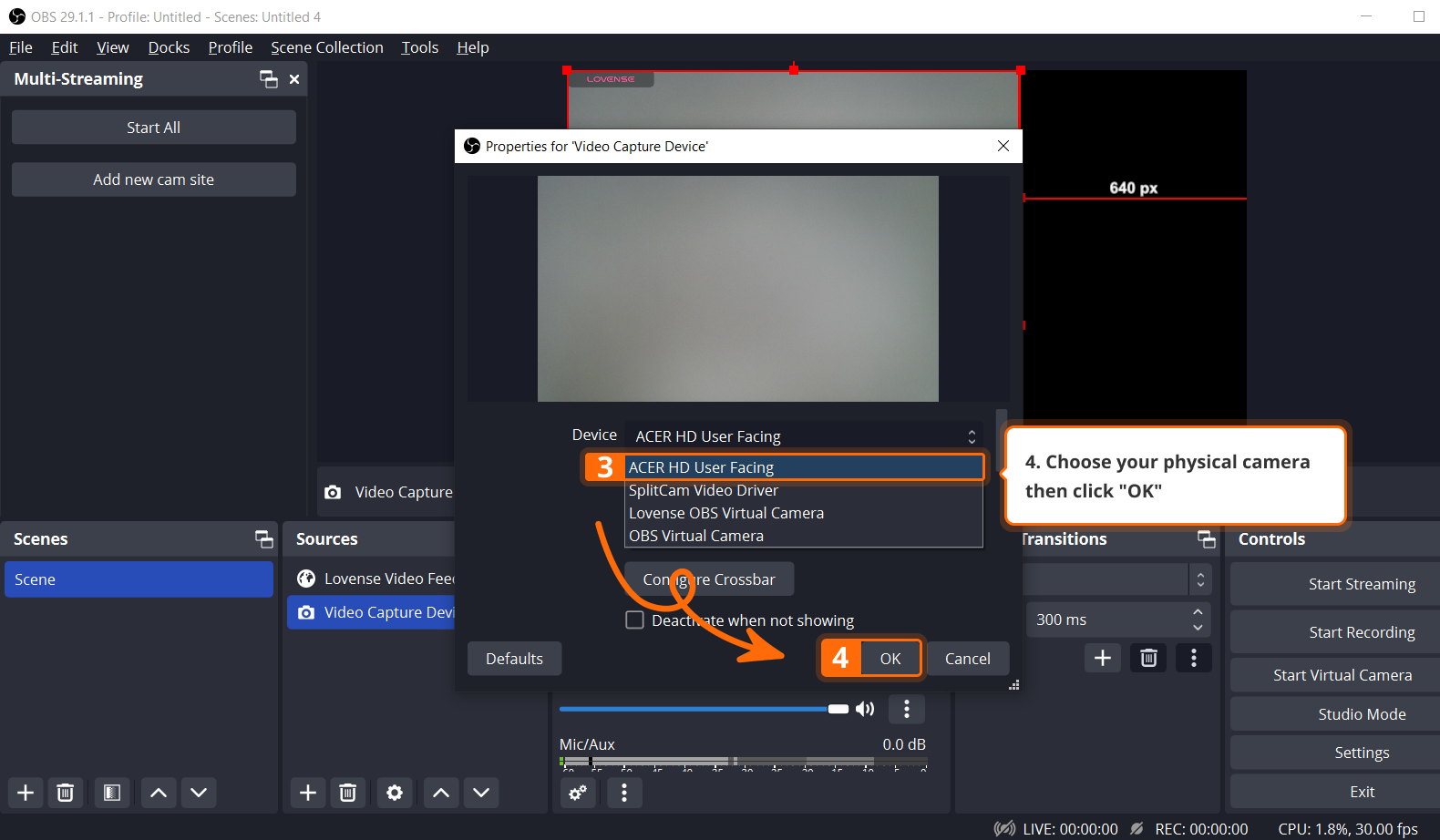
Step 4. Enable "Virtual Camera"
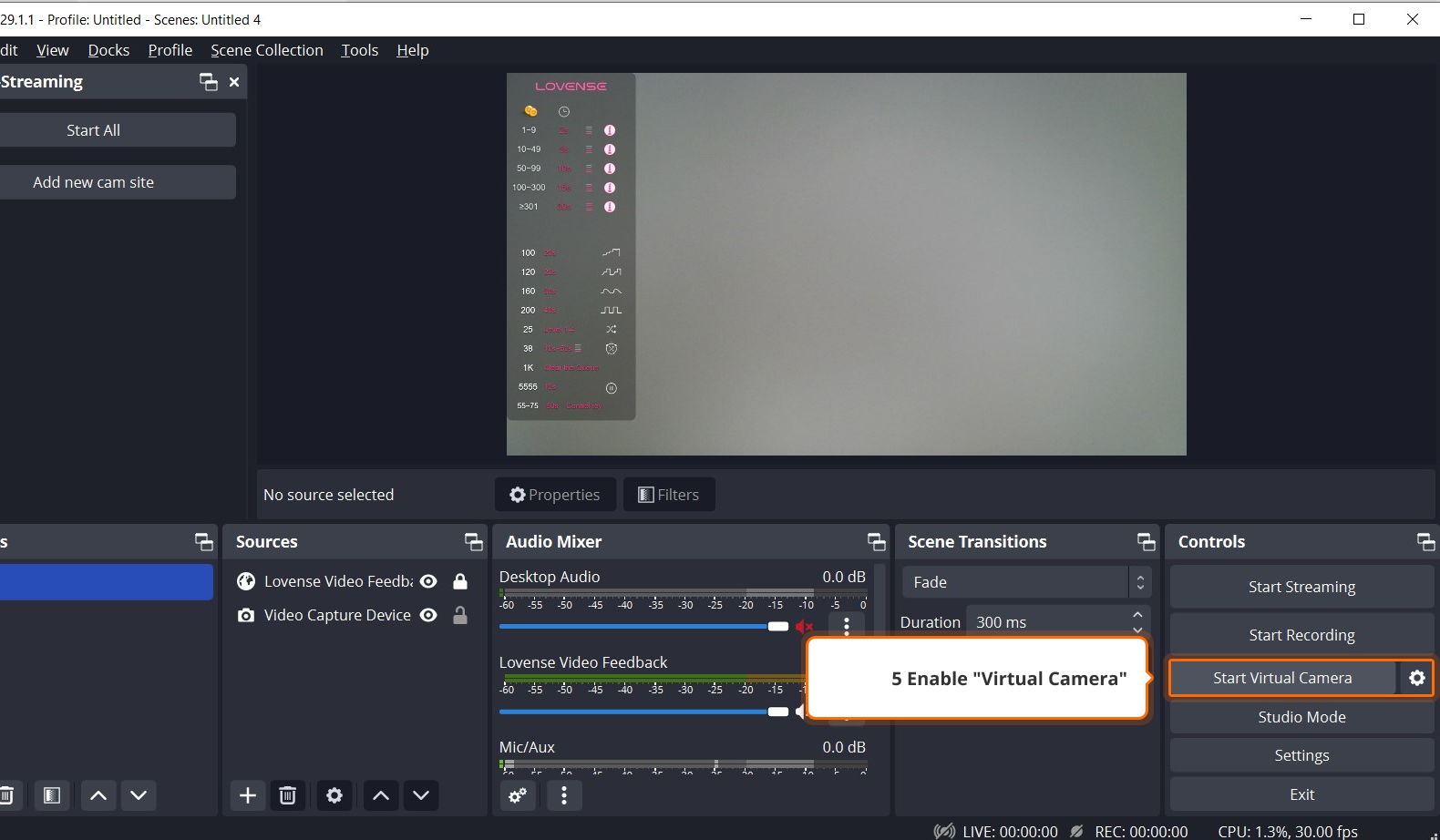
Step 5. Click "START SHOW"
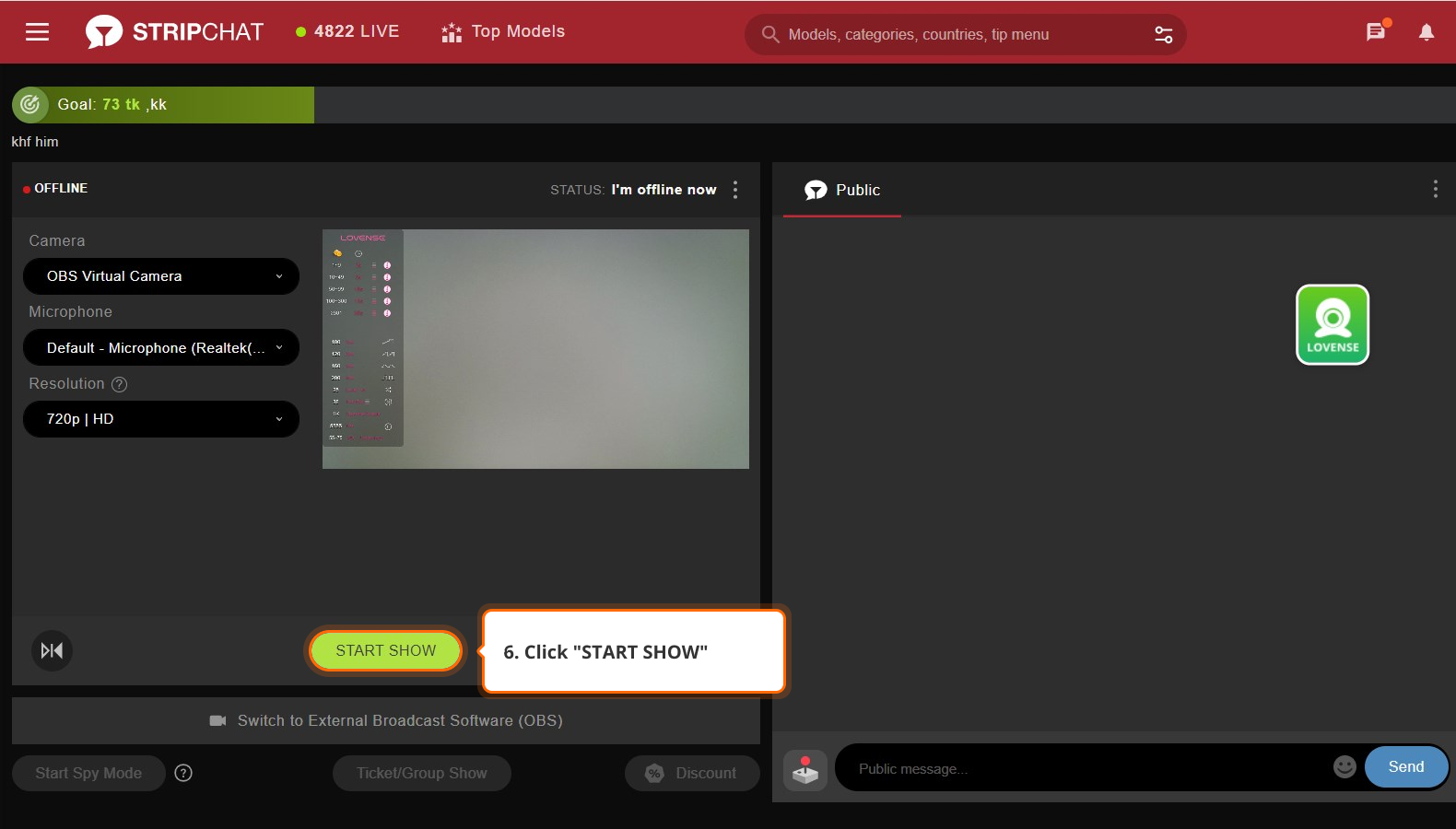
Stream by RTMP
Step 1. Click "External Broadcast Software"
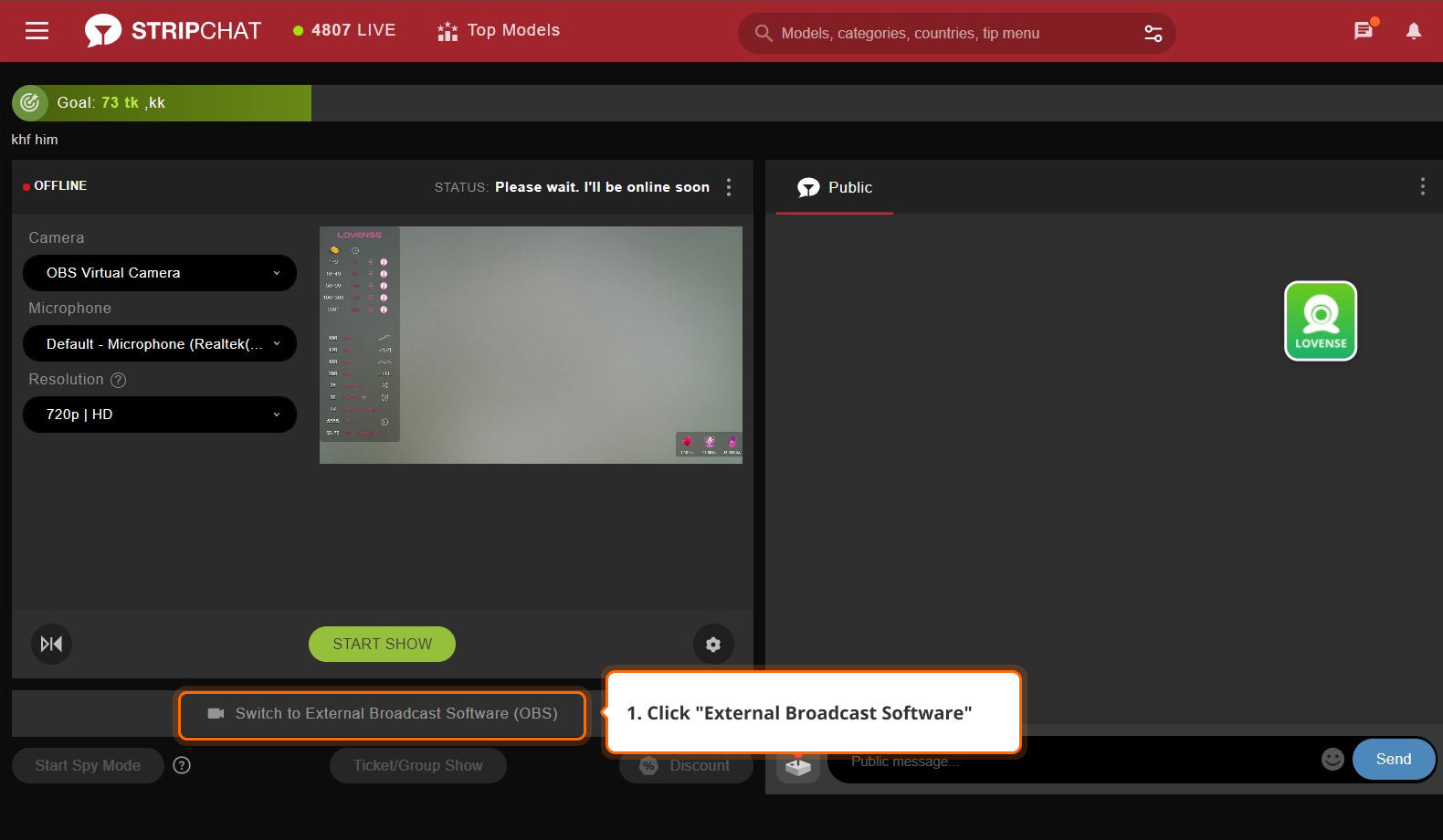
Step 2. Click "Show OBS Broadcasting Specification"
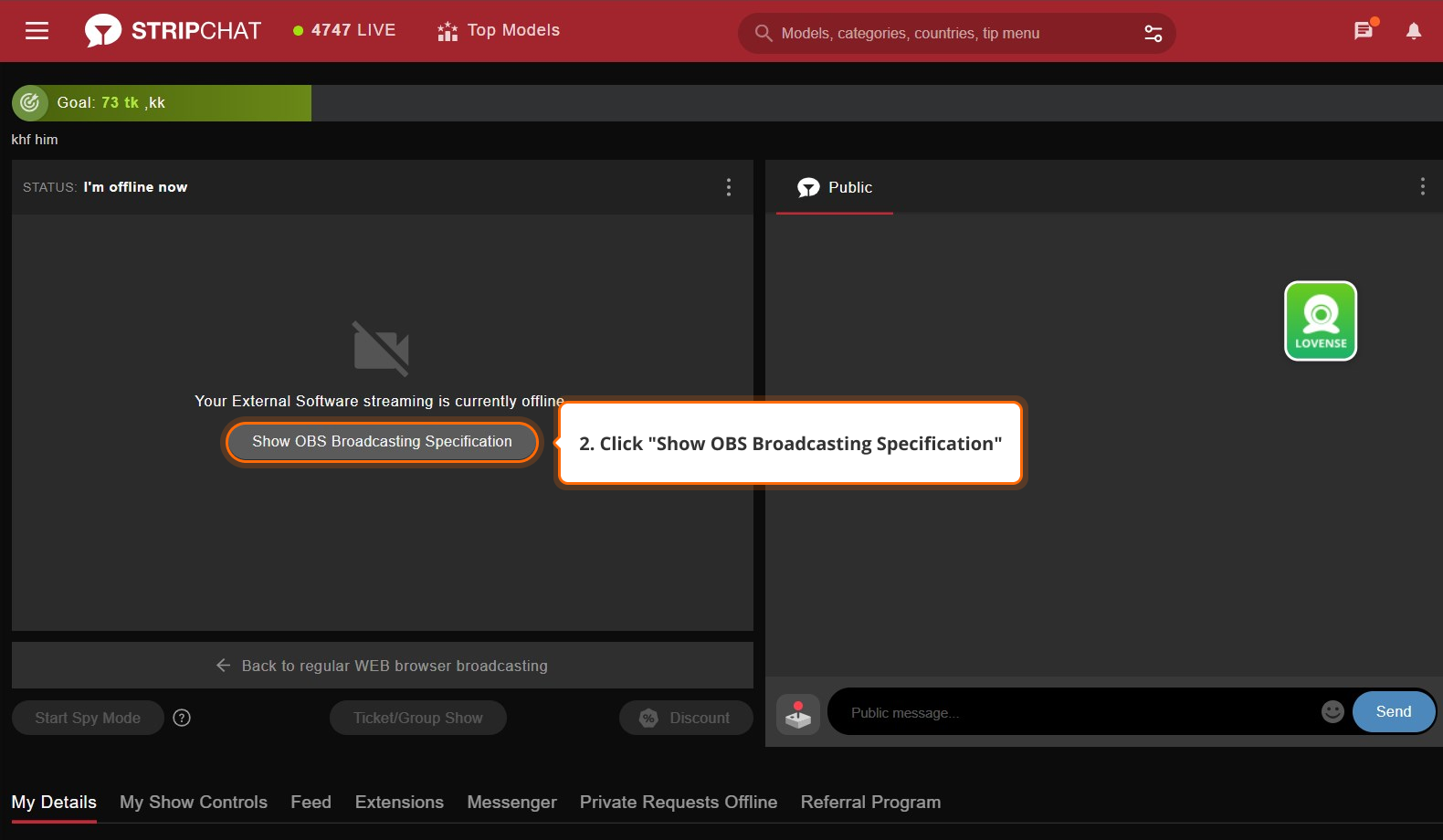
Step 3. Click "Add new cam site"
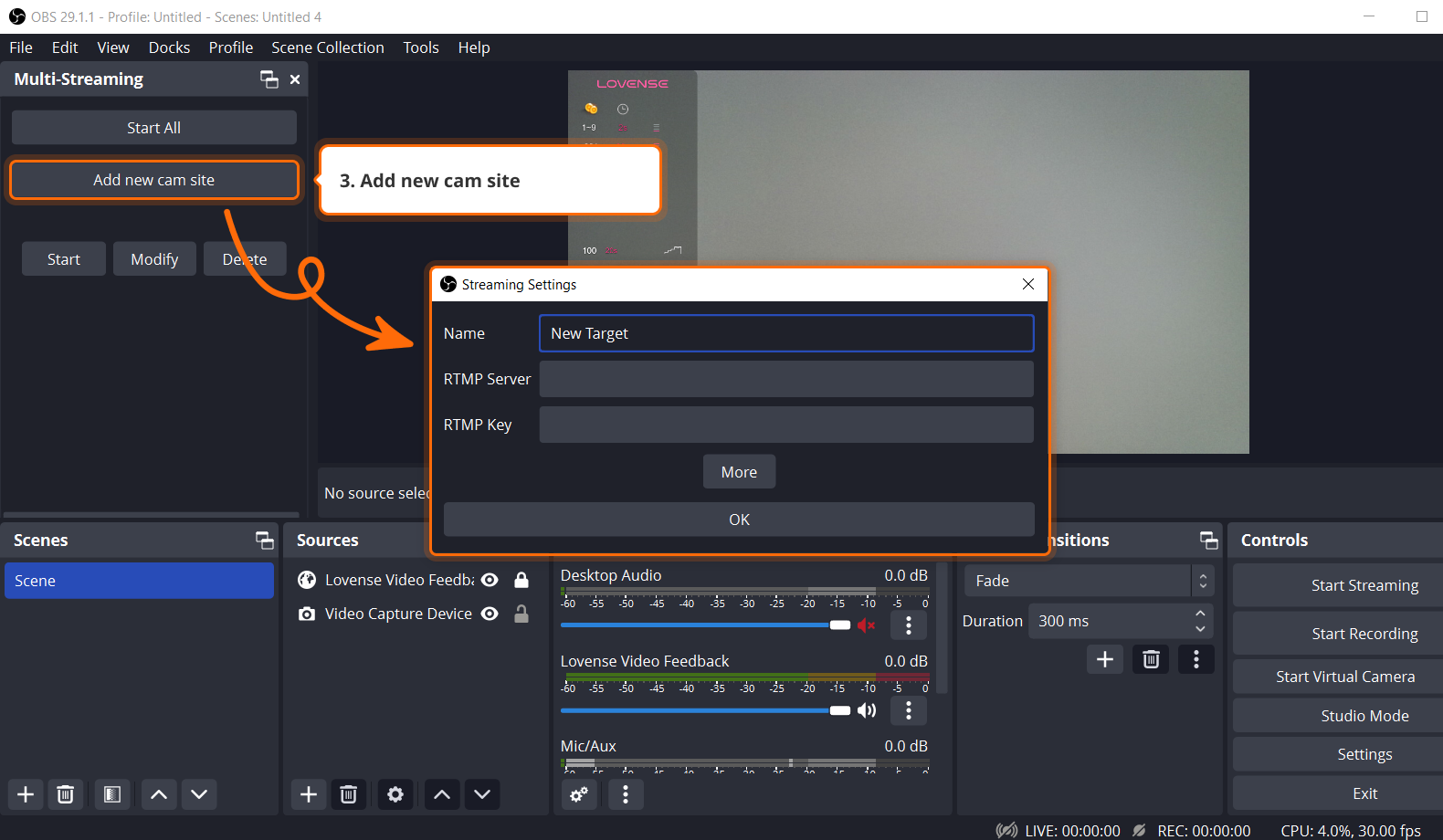
Step 4. Copy RTMP URL & Broadcast token.
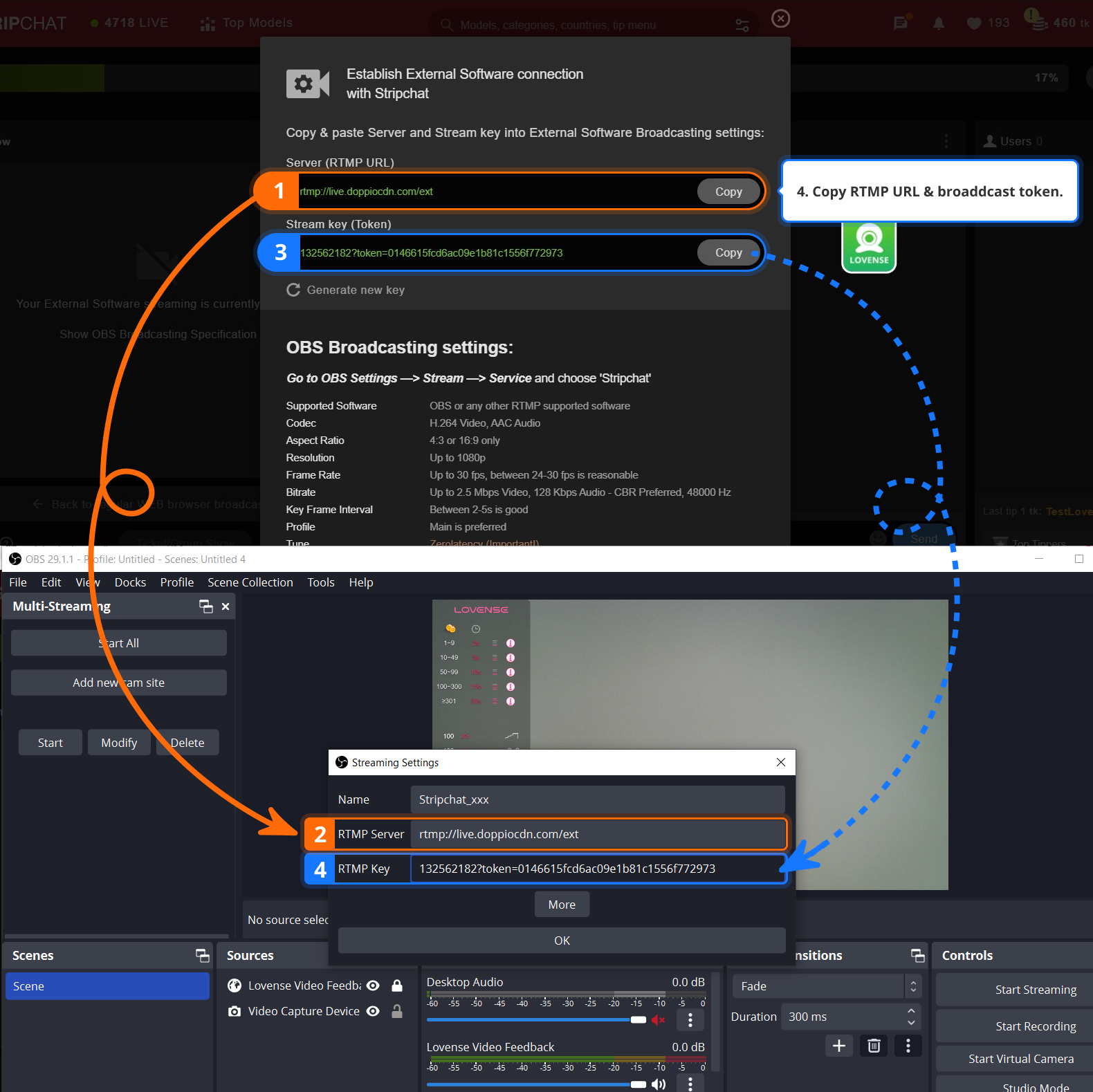
Step 5. Click "Start" to begin your stream
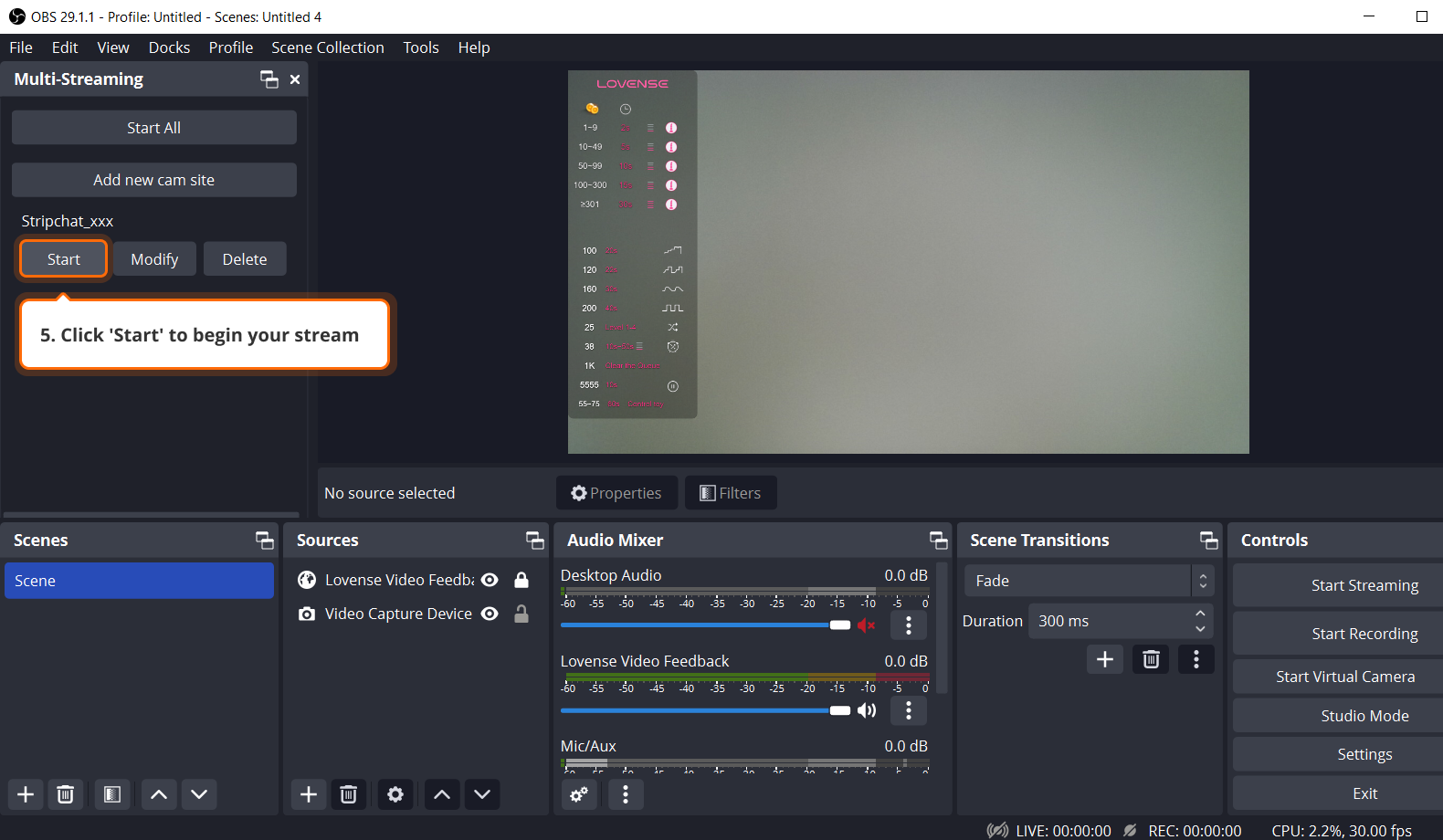
Step 6. Click "START SHOW"
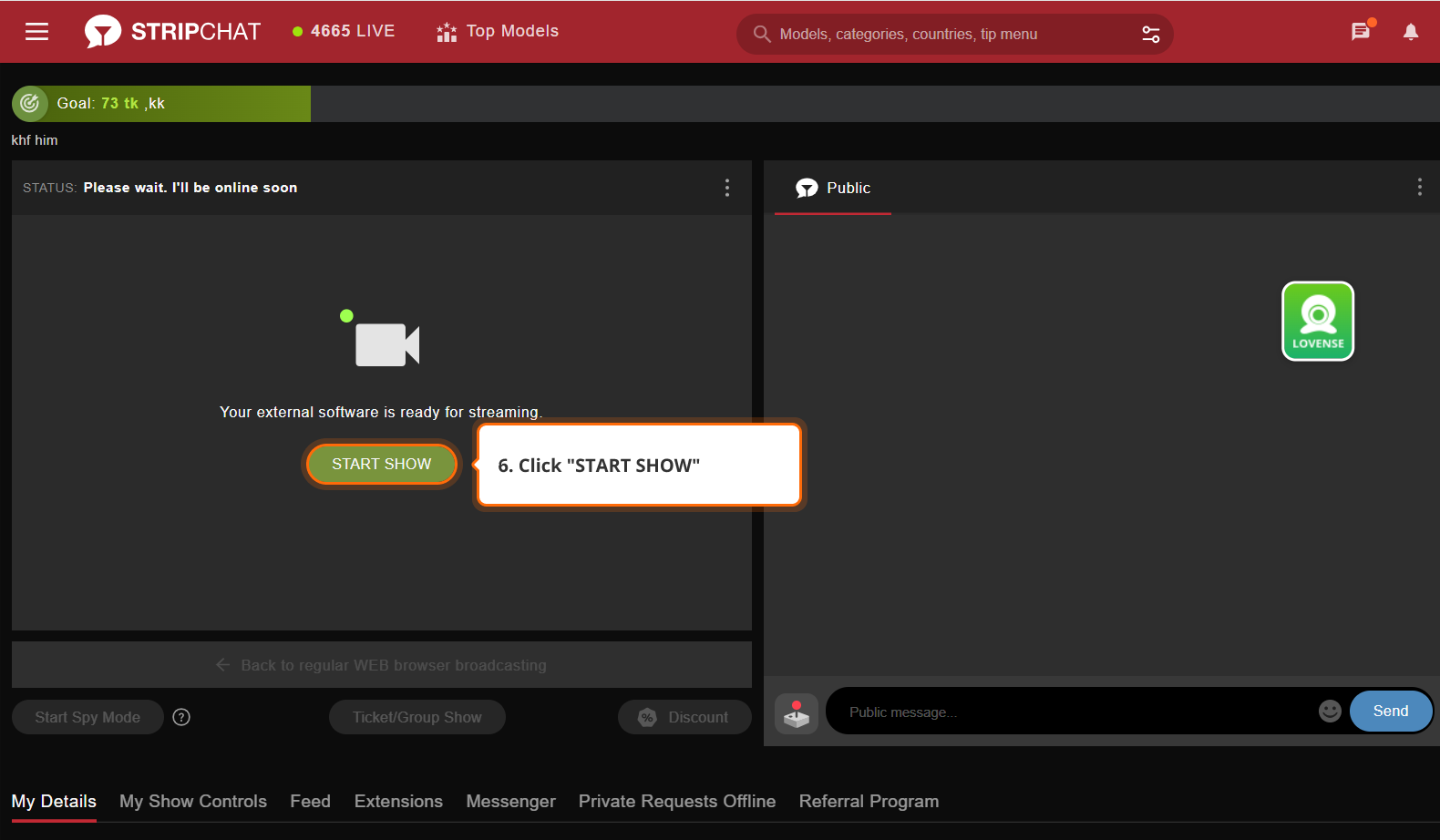
Step 7. Set your Goal and Topic then Click "Go Live"
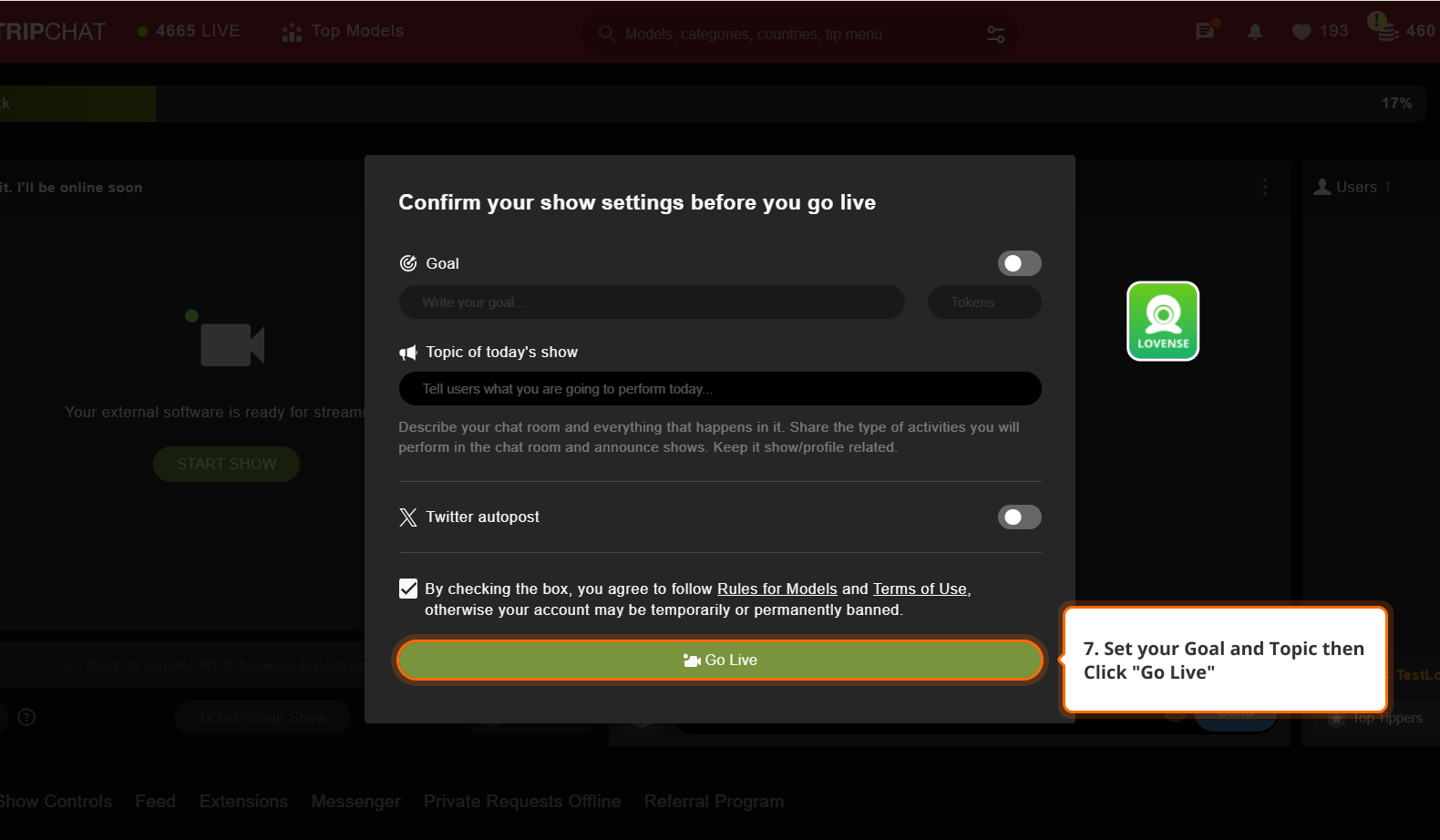
You are live now!!
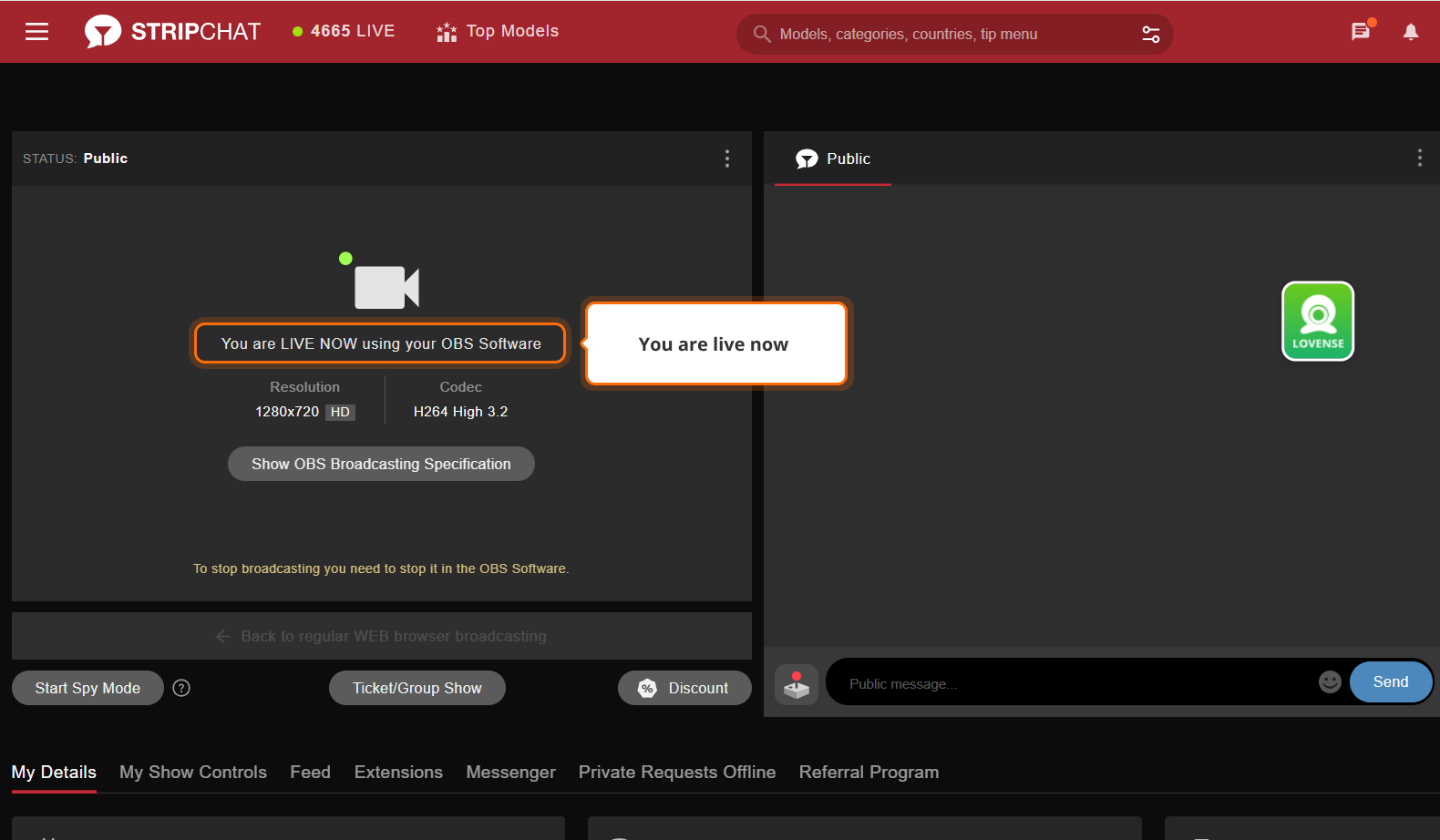
Related Posts
Get more insights