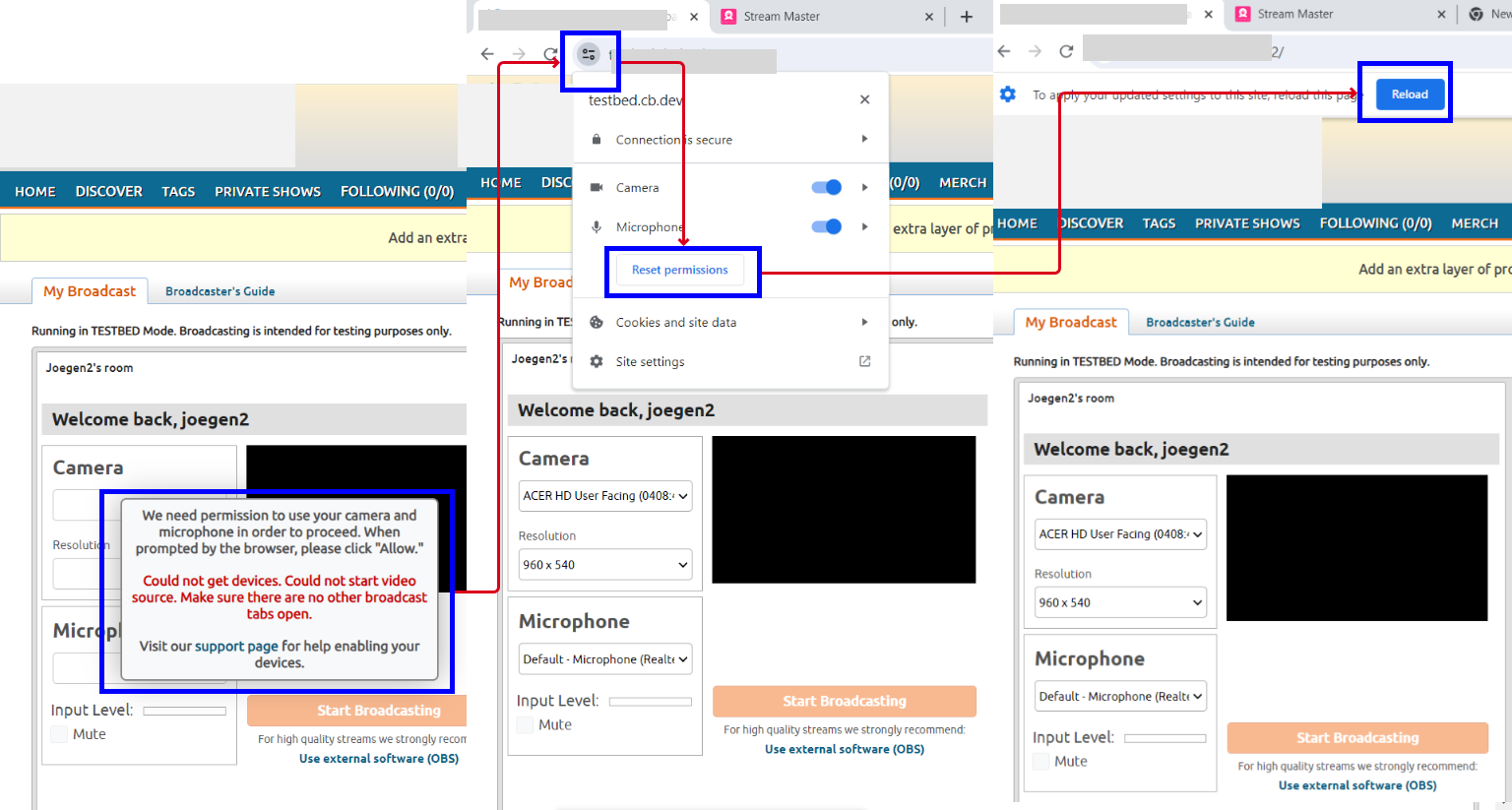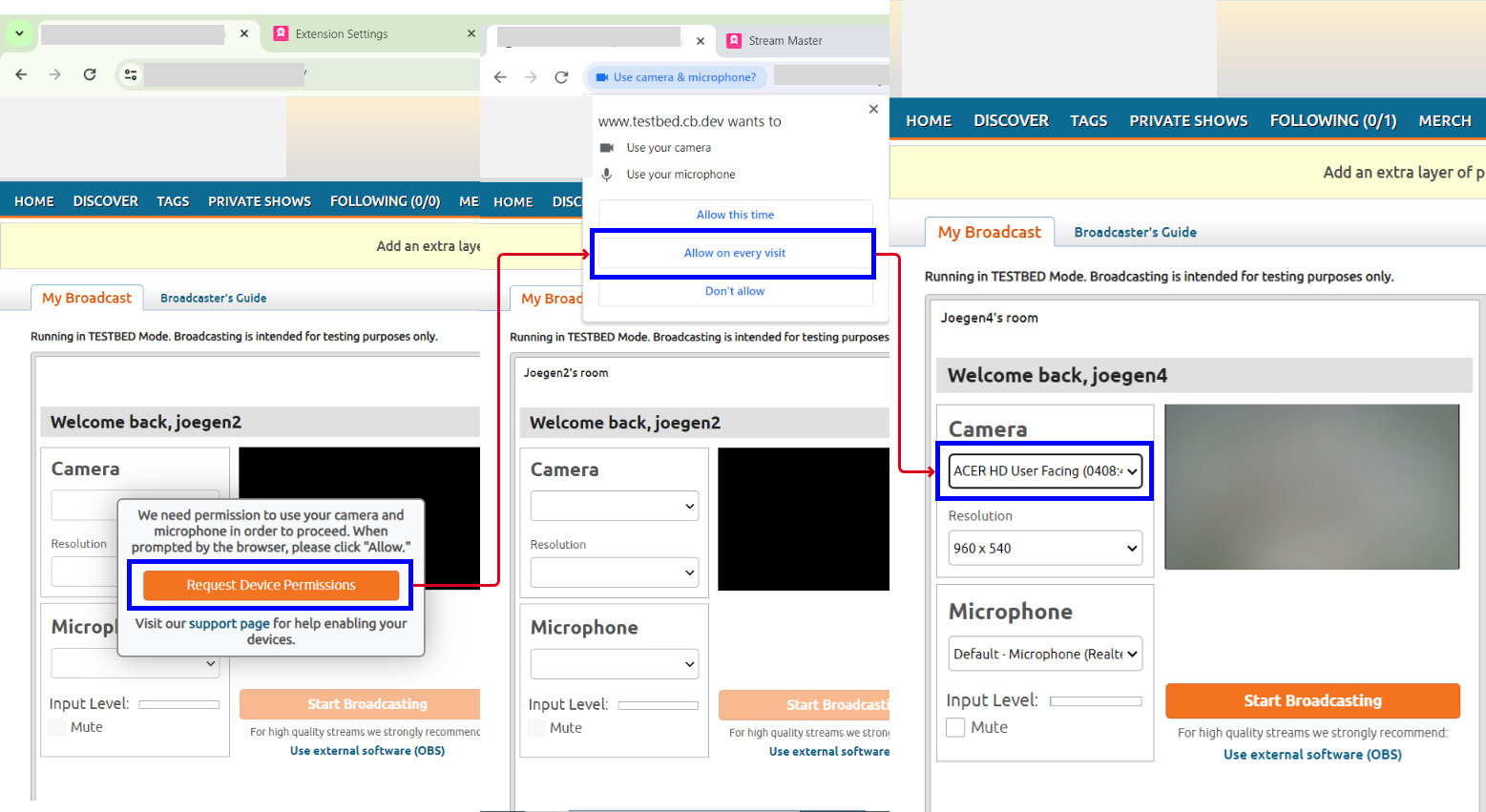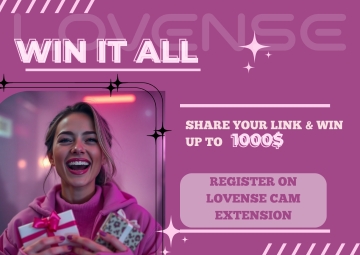Background:
Normally, one physical camera can only be used by one software at a time (e.g., 1 browser or 1 streaming app). If you try to use the same physical camera in multiple applications, you may encounter the following error:
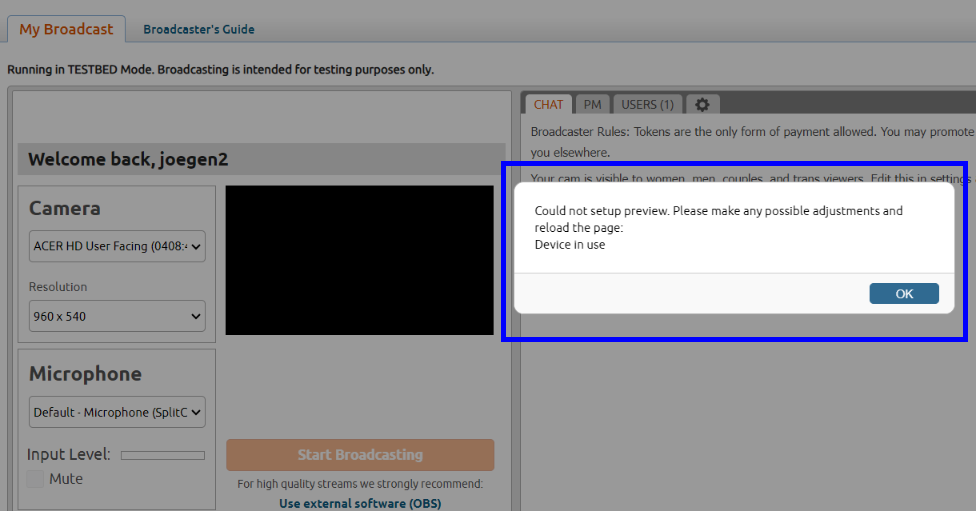
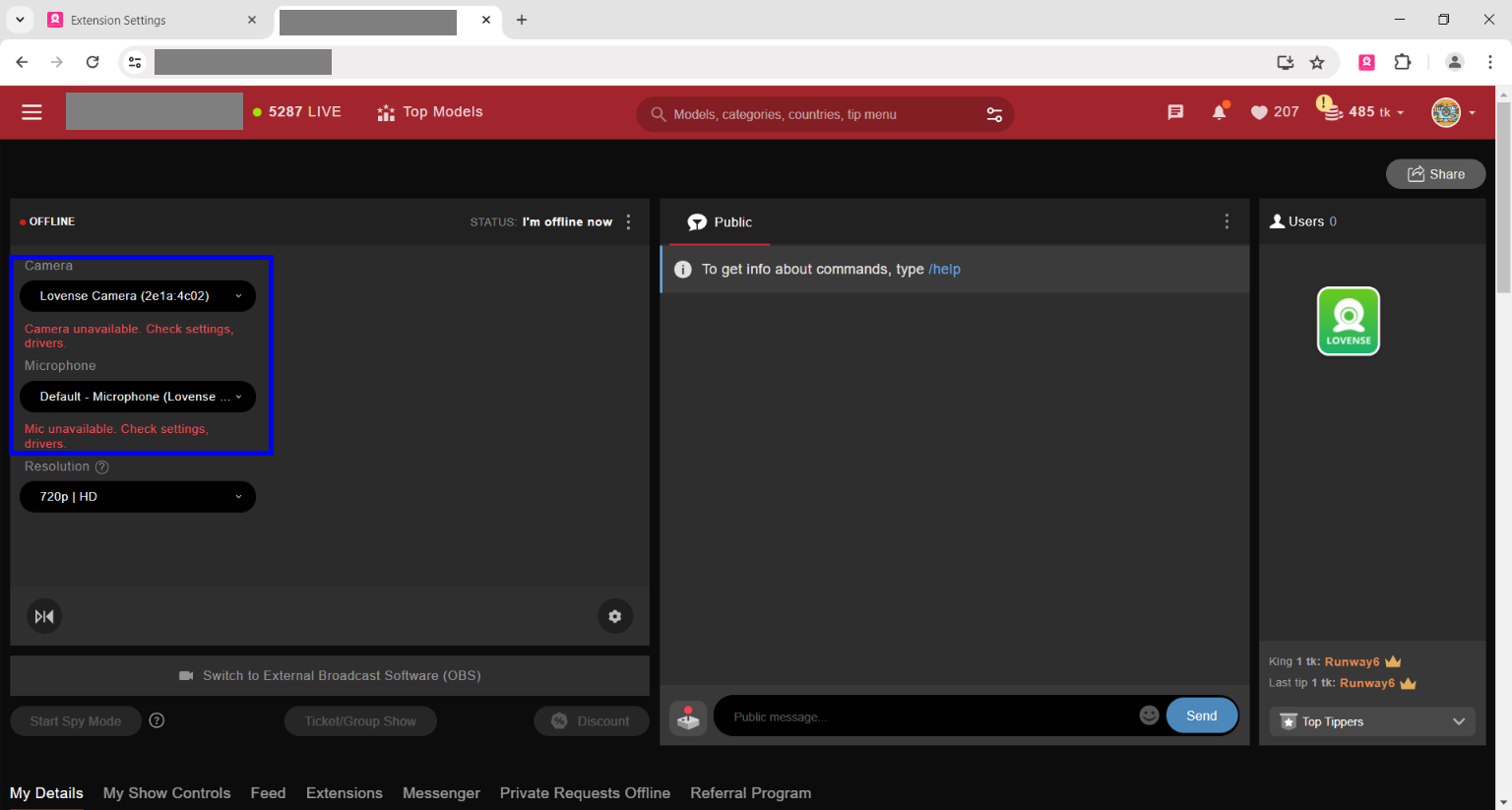
To solve the issue, follow these steps:
If You Do Not Use OBS or Other Streaming Tools:
- Close the other app that is using the same physical camera.
- Refresh your broadcasting page.
- Select the physical camera again.
If You Are Using OBS:
1. Select "OBS Virtual Camera" on the website.
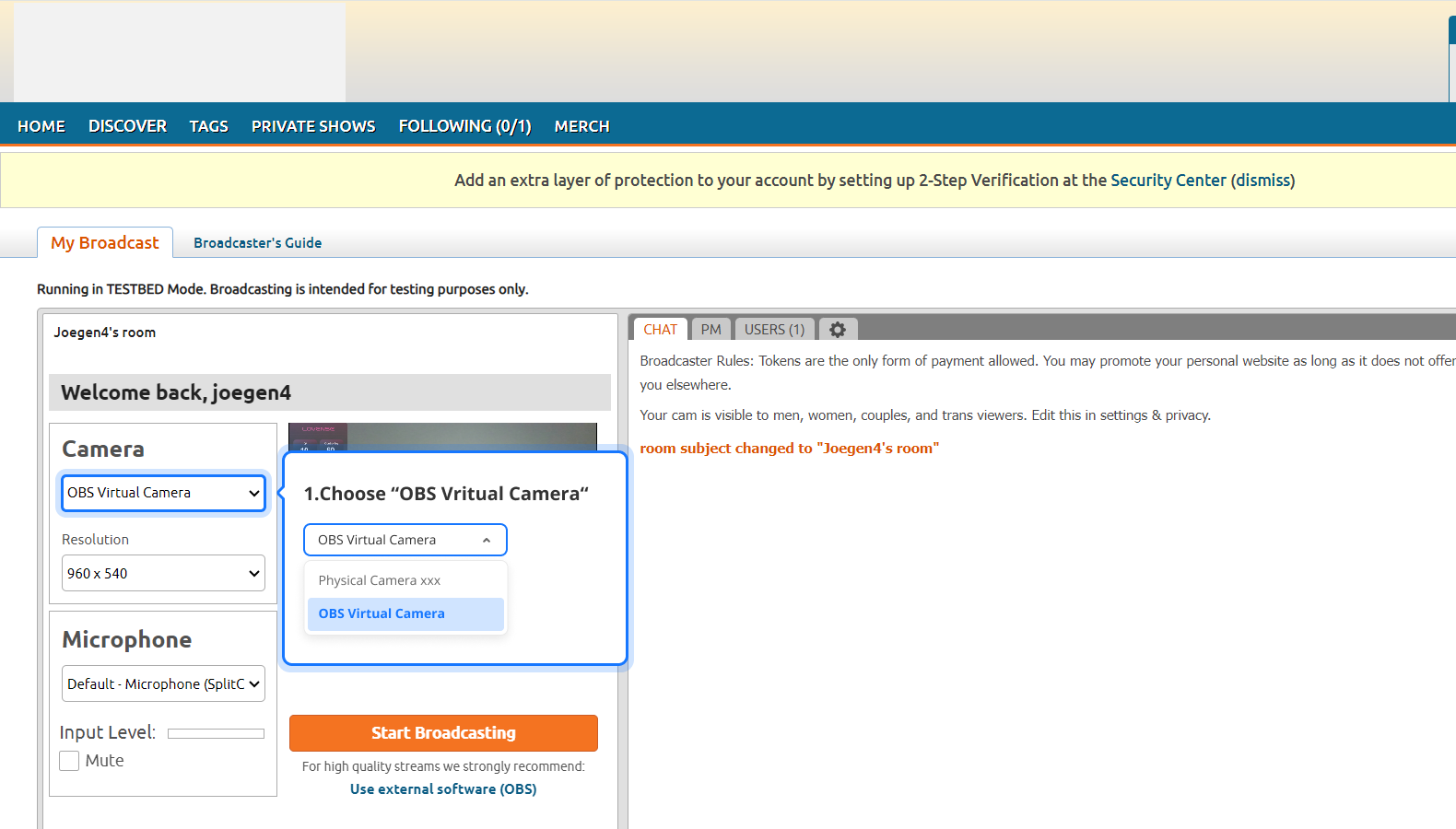
Or
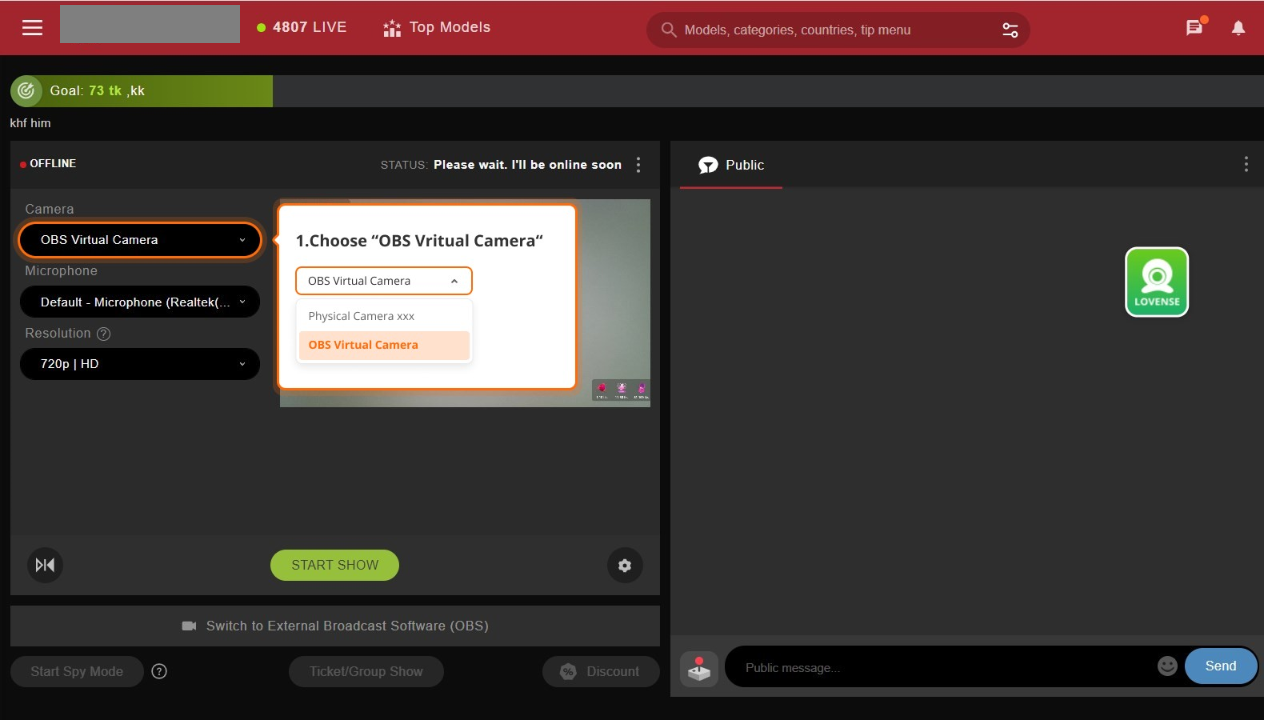
2. Reselect the physical camera in OBS.
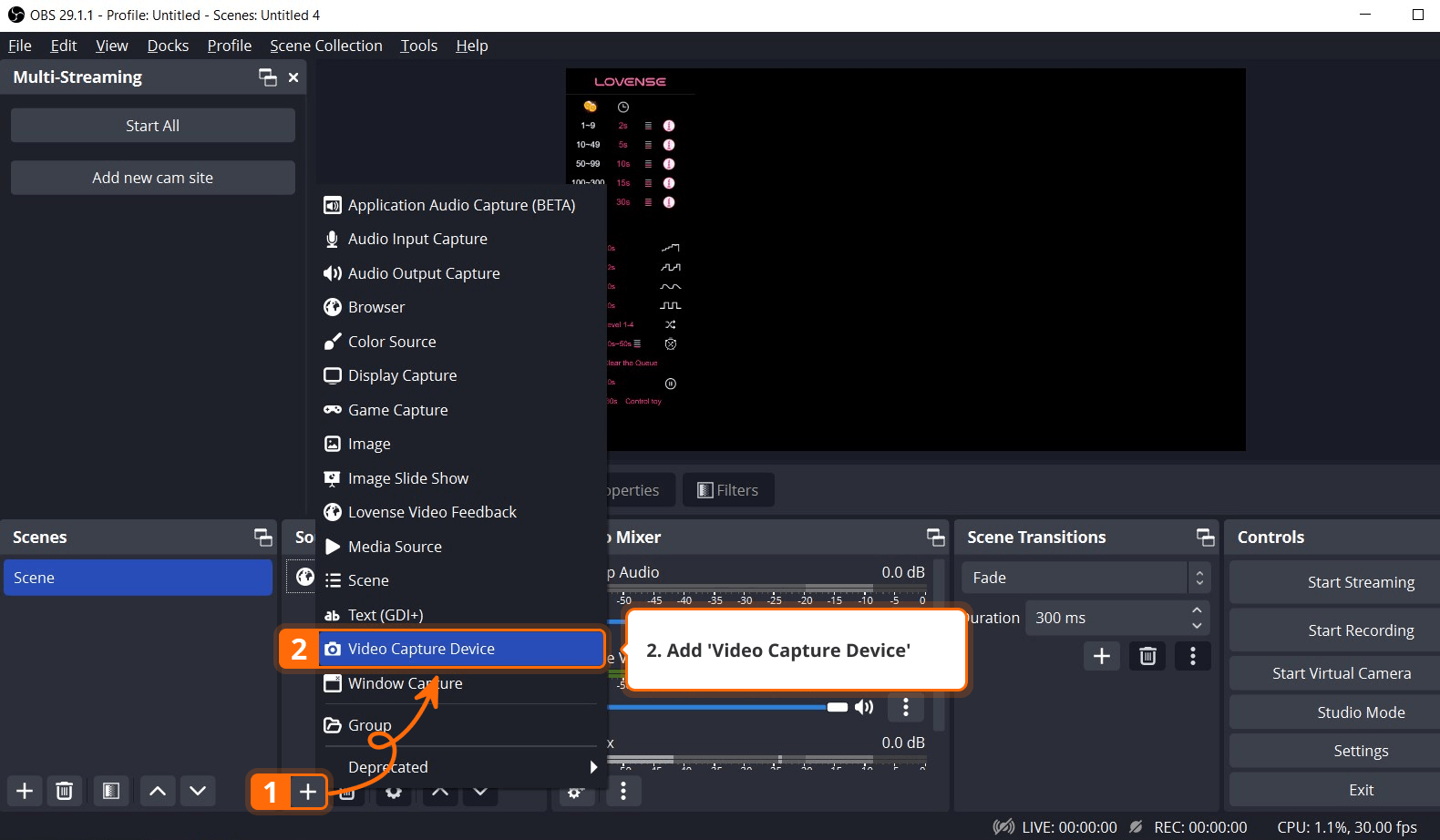
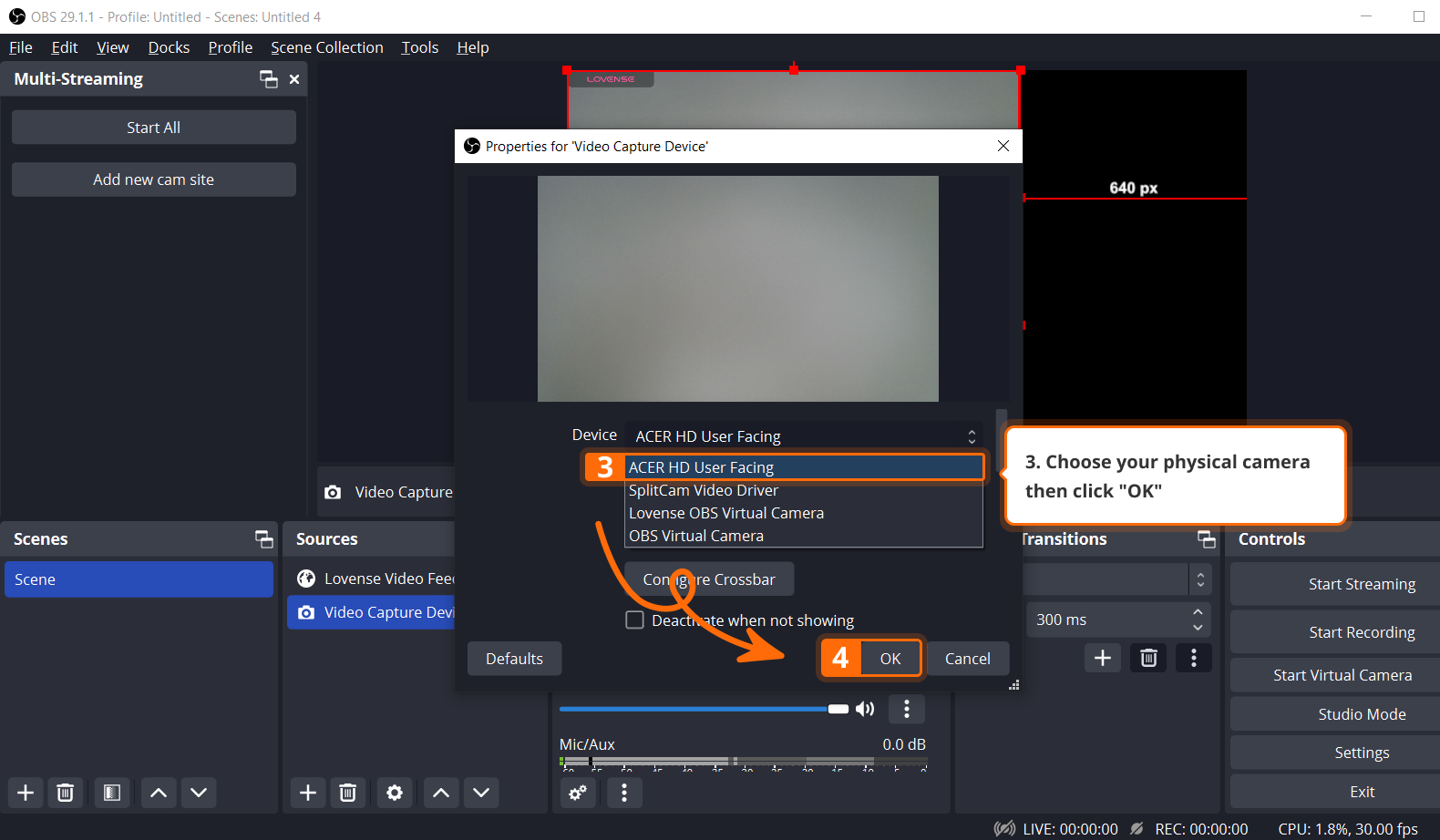
3. Enable the Virtual Camera in OBS.
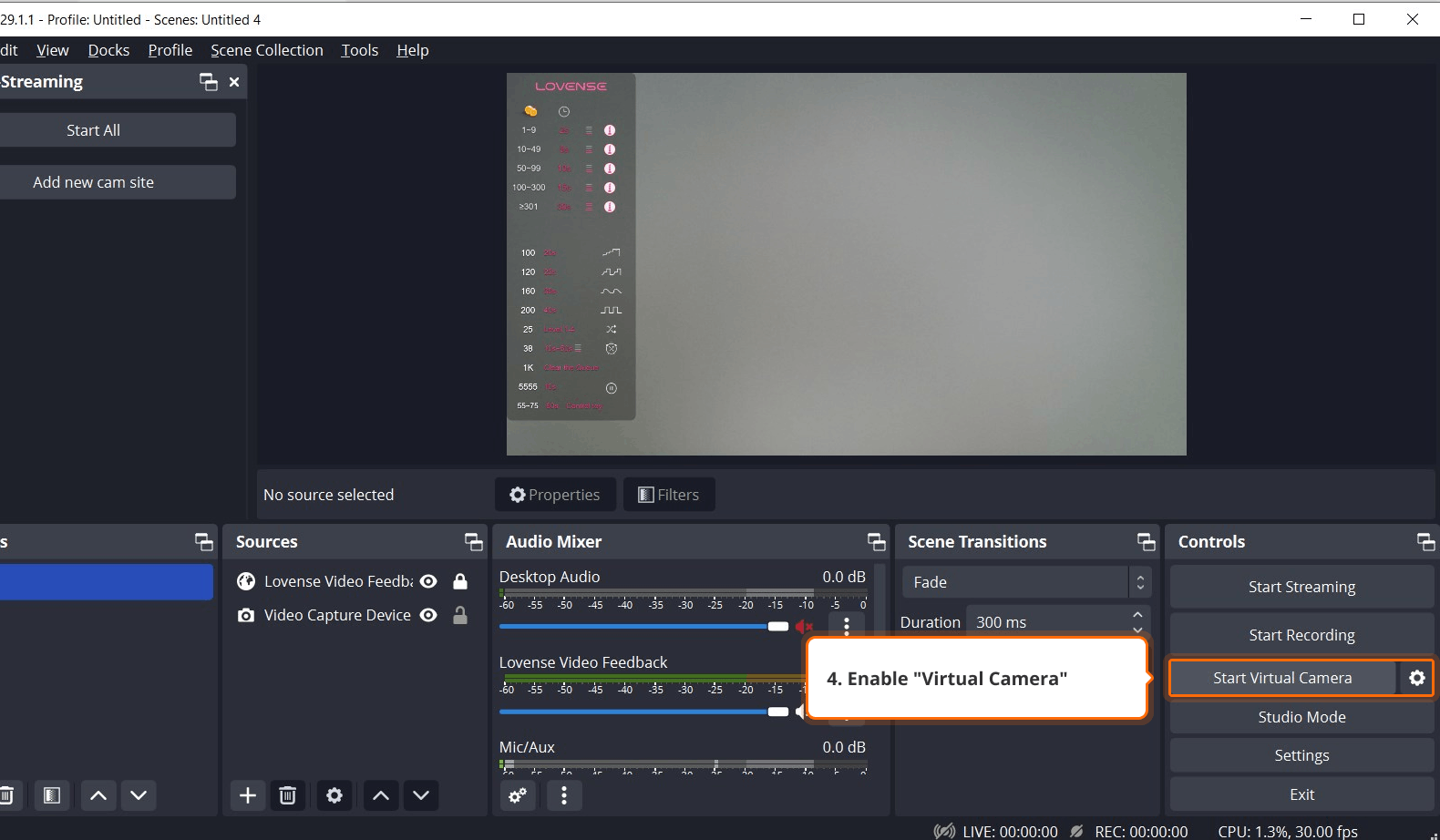
4. Now you're ready to stream!
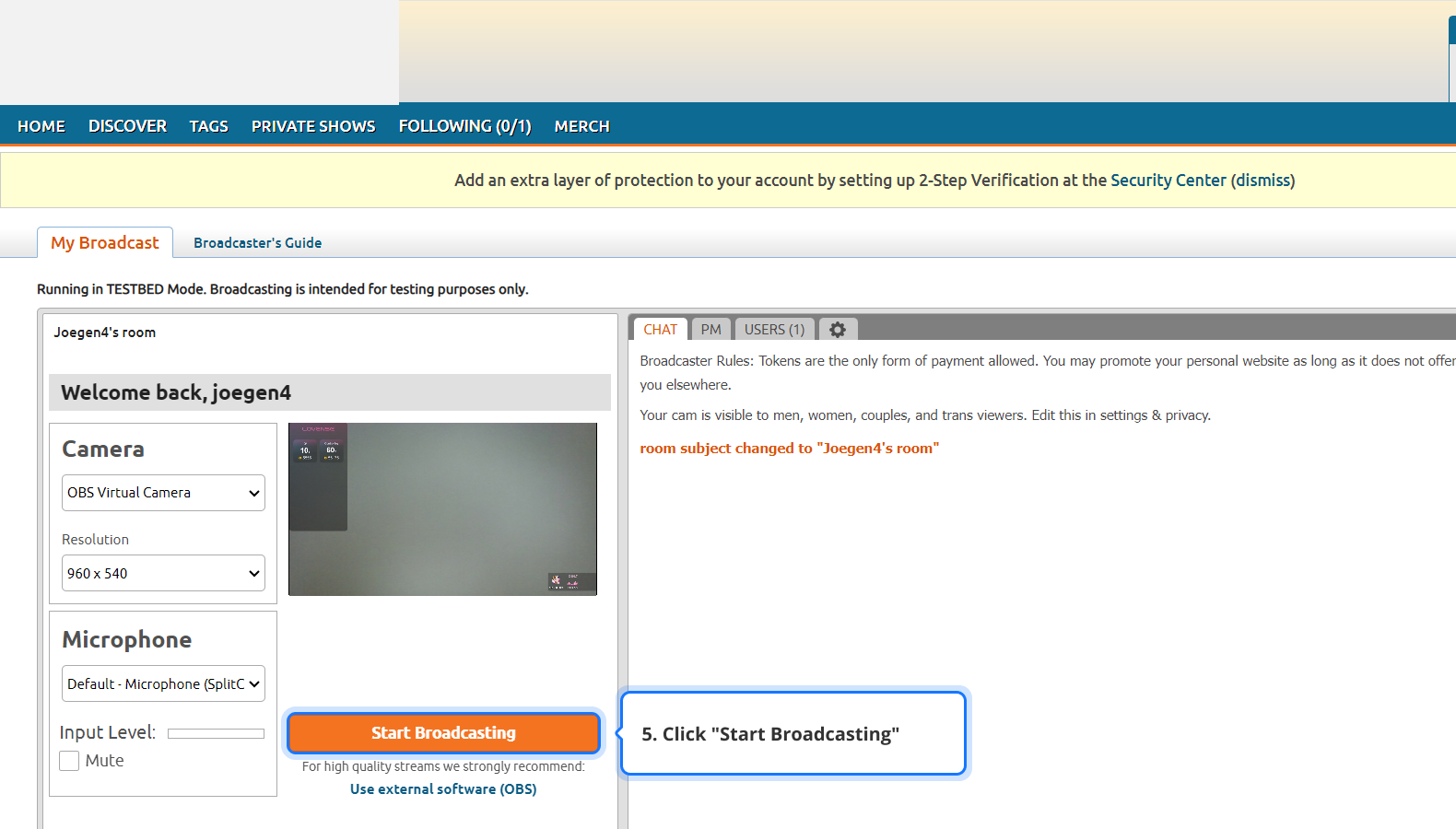
Or
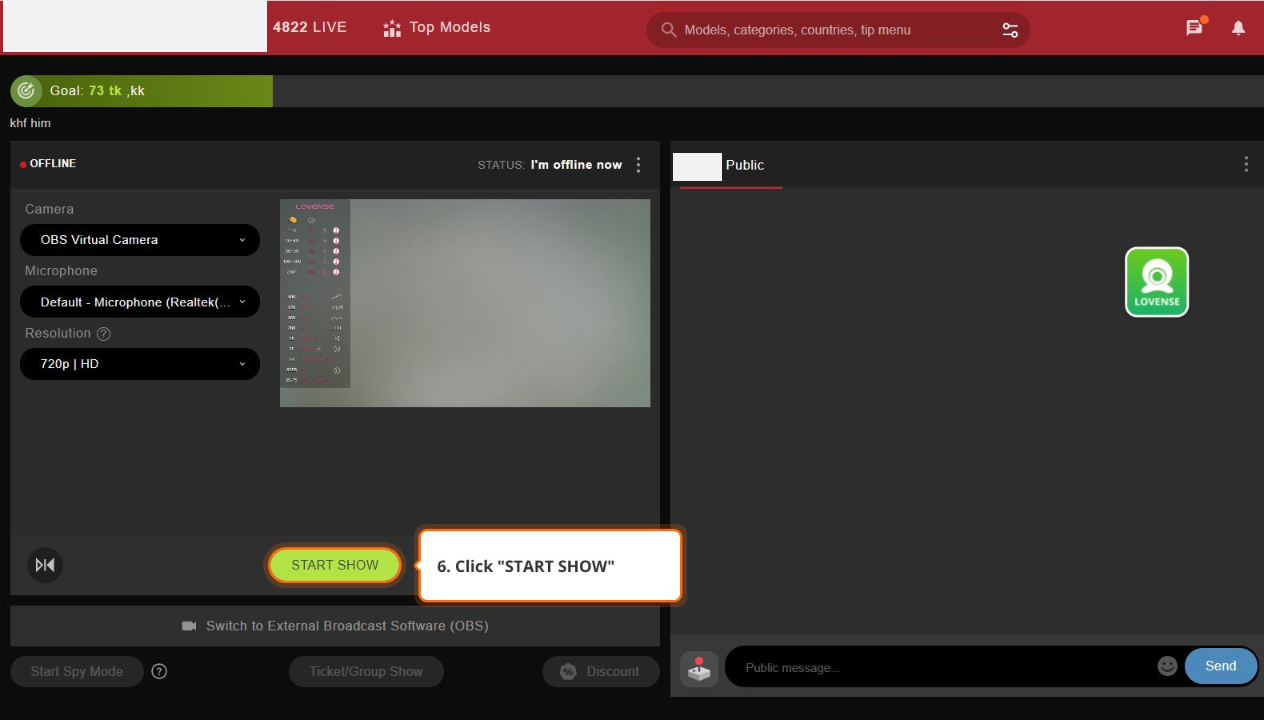
One more thing.
If you encounter camera permission error, or there is no option in camera list, please reset the permission by the steps below.